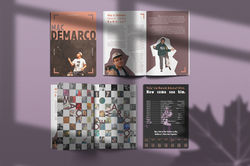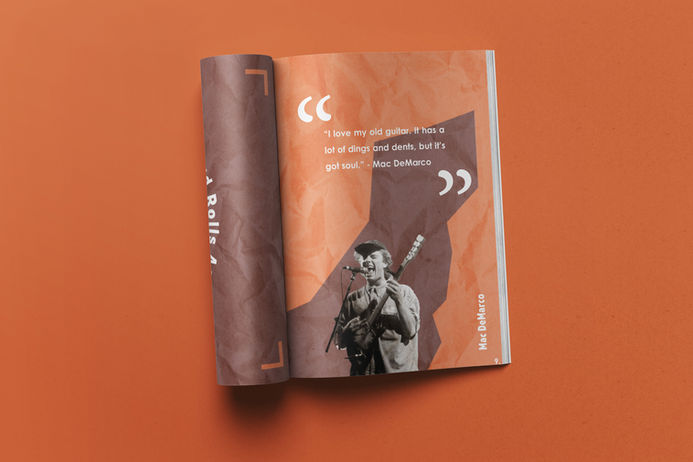Mac DeMarco Magazine
Fall 2023 | Adobe InDesign, Illustrator, Photoshop
What is this project?
For this project, I created a 12-page magazine layout detailing the life and work of the artist Mac DeMarco. The magazine was designed using Adobe InDesign for the primary layout, while incorporating elements from Adobe Illustrator and Photoshop to enhance the visuals. The project was aimed at showcasing the artist's unique style and musical journey, blending both editorial design and creative graphics. I focused on making each page visually engaging while maintaining a cohesive and fluid layout throughout the entire booklet. The pages included a mix of text, photography, and illustration to offer an immersive reading experience for the audience.
How did I prepare?
To prepare for the magazine, I began by researching Mac DeMarco’s life, music, and artistic style, gathering content and inspiration to inform the design. I sketched out the layout for each page to ensure a clear structure and flow, planning where text, images, and graphics would go. I also worked on typography choices to match the laid-back, eclectic style of Mac DeMarco’s music, using fonts that were playful yet easy to read. For the graphics, I used Illustrator to create custom vector illustrations, which helped break up the text and add visual interest to the magazine. Photoshop was used for photo editing, where I adjusted the images to align with the overall aesthetic, ensuring they complemented the tone of the magazine.
How did I put my plan into action?
During the design process, I worked iteratively, starting with basic layouts and refining them based on feedback from peers and instructors. I paid close attention to the placement of text and images, ensuring that the magazine had a good balance between informative content and engaging visuals. One of the challenges I faced was ensuring consistency across all 12 pages while keeping the design dynamic. To overcome this, I established a strong grid system and color palette that I adhered to throughout the booklet, while still allowing room for creative elements like illustrations and photography. I also carefully selected and placed pull quotes, sidebars, and headers to make the content more engaging and digestible.
What were my results and lessons?
The final result was a 12-page magazine that successfully captured the essence of Mac DeMarco’s artistry, combining insightful text with creative visuals. The use of InDesign, Illustrator, and Photoshop allowed me to create a cohesive and visually interesting layout. I received positive feedback on the overall design, particularly for how well the magazine reflected the casual yet artistic vibe of DeMarco’s work. One lesson I learned during the project was the importance of maintaining a balance between creative freedom and structured design principles, especially when working on a multi-page layout. This project reinforced the value of thoughtful planning and iteration in design, and I will continue to apply these principles to future design challenges.